Course Information
Course Overview
This course helps the participants to learn how to create Business Intelligence (BI) Key Performance Indicators (KPIs) reports using Microsoft Excel. The course starts by introducing BI concepts, KPIs concepts, Microsoft Power BI tools and how Microsoft Excel implements BI processes. After that, the course will show you how to connect Microsoft Excel with different data sources. Afterwards, participants will be taken through extensive details on computational analysis and analytics in Microsoft Excel. Following that, the concepts of data integration will be explained and practiced by going through different scenarios. Next, the phase of constructing KPIs’ reports will be focused on where participants will be shown how to construct templates, base reports, and KPIs, implementing created KPIs on dynamic and static reports and lastly testing. This course will share many tips, tricks and secrets that are the result of many year of dedicated work and research. At the same time, the course will be fully practical-based, with hands-on cases and small-scale projects in order to have a solid understanding of the concepts.
Outline
Introduction:
Connecting to data sources:
Computational analysis and data management:
Data Integration:
Constructing dashboards:
Who should take this course?
This course is important for:
Professionals who wish to develop a customized reporting systems for monitoring and evaluation.
Professionals who wish to develop interactive reporting systems.
Professionals who need to deals with business reporting.
Professionals who need to create Business Intelligence outcomes.
Managers.
Decision Makers.
The course delivery method
The course is available with the following modes:
Online live instructor-led mode:
The course will be delivered using ZOOM application. Participants are required to install ZOOM application to their computers.
Face to face instructor-led mode:
The course will be held in a training venue at reputable hotel or business center. The participants will be informed about the venue details after registration. Participants are required to bring their own computing devices. This option is available for Ottawa, Montreal and Toronto.
Duration
One days, from 9 AM - 5 PM, including refreshments and lunch break.
Software requirements
Participants are required to have the following software to be installed prior to the course session:
- ZOOM
- Microsoft Excel 2016 or higher
- Microsoft Access 2016 or higher
Course prerequisites
To have good understanding for the course, it is important to have at least basic computer skills and basic understading for relational database concepts.
Location
Our scheduled trainings are held in Ottawa, Montreal, Toronto and Vancouver. at the same time, we are able to provide our services to the other cites in Canada based on request.